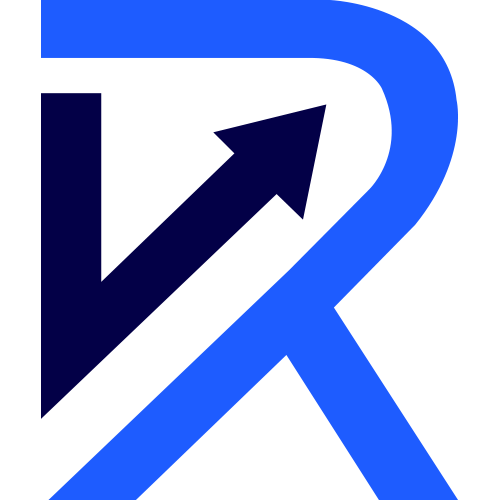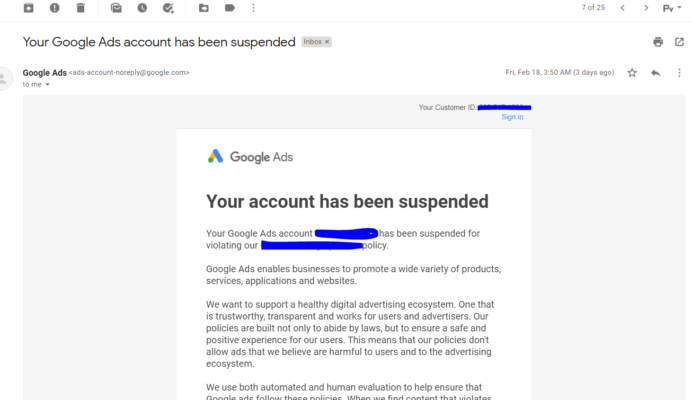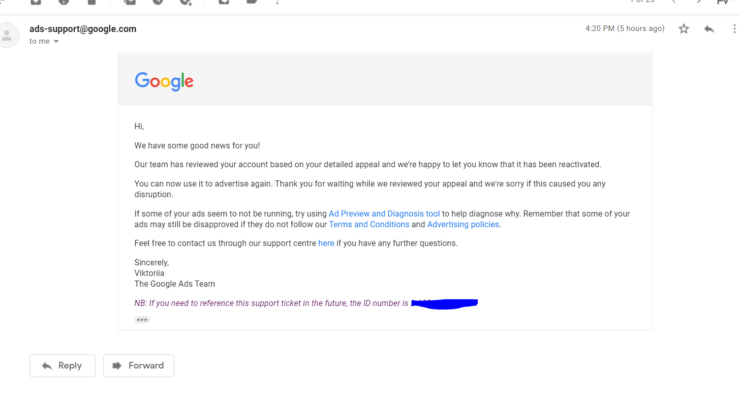Last Updated: 21 September 2023
Important Notes:
- DO NOT create any new GoLogin Profiles for your own use
- DO NOT use the profile for other websites than Gmail, Google Ads or Facebook, Microsoft services. We monitor the bandwidth for each assigned proxy and we may limit your access.
In the .txt file you receive the login information to the browser.
GoLogin is an antidetect browser. It is free for 3 profiles.
Step 1. Download GoLogin browser from here https://gologin.com/
Do not use GoLogin from browser. Download the software on your computer.
Step 2. Use login information from the text file received
Step 3. You will see the profile created with your account number: Ads Acc xxx-xxx-xxxx
Step 4. Click the RUN button. Here the account is logged in already.
ADD FUNDS & REPORT ISSUES
- Funds can be added 24/7 instantly
- Add Funds can be done from your account as well as Report Issues
- To Add Funds go to My Account – Ads Accounts – Add funds https://rentaccounts.net/my-account/ads-accounts/
- Select the account you want to add funds to and complete the checkout
- If you have issues with GoLogin or your Ads Account report issues from your account
- When you report an issue Logout from your GoLogin until the issue is fixed
- We do not fix issues via Live Chat
TIPS TO RUN CAMPAIGNS
The account has a running campaign – You can pause it or remove it after you create your real campaign.
Don’t make big changes on your campaigns like modifying countries or budget instantly because your account will go into review. Alter budget no more than 1 time per day and wait 24h before any big change.
Whenever you access your account make sure you read some emails in the Gmail as well. Inactive Gmail accounts might also disable your Google Ads Account as well. Just click on the emails received or Mark them as Read.
IMPORTANT :
If you have a website that was previously advertised in a suspended account:
- Always use a different domain
- Always use different keywords order
- Always use different description
- Always change website URL
- Always change content and image names on site
- Always change website keywords and description
Account Suspension
It is known that Google Ads suspends accounts on various reasons, sometimes having nothing to do with any real reason for suspension. You can read more in this article:
https://www.seroundtable.com/google-disapproving-suspending-google-ads-accounts-in-masses-32927.html
If you know your campaign does not violate any policies and still your account gets suspended, ALWAYS make an appeal and wait for their decision.
You can make an appeal from your Google Ads account or by clicking the link in the email you received regarding the suspension.
Most of our customers managed to reactivate their accounts based on the manual review of the account suspension from submitting the appeal form.