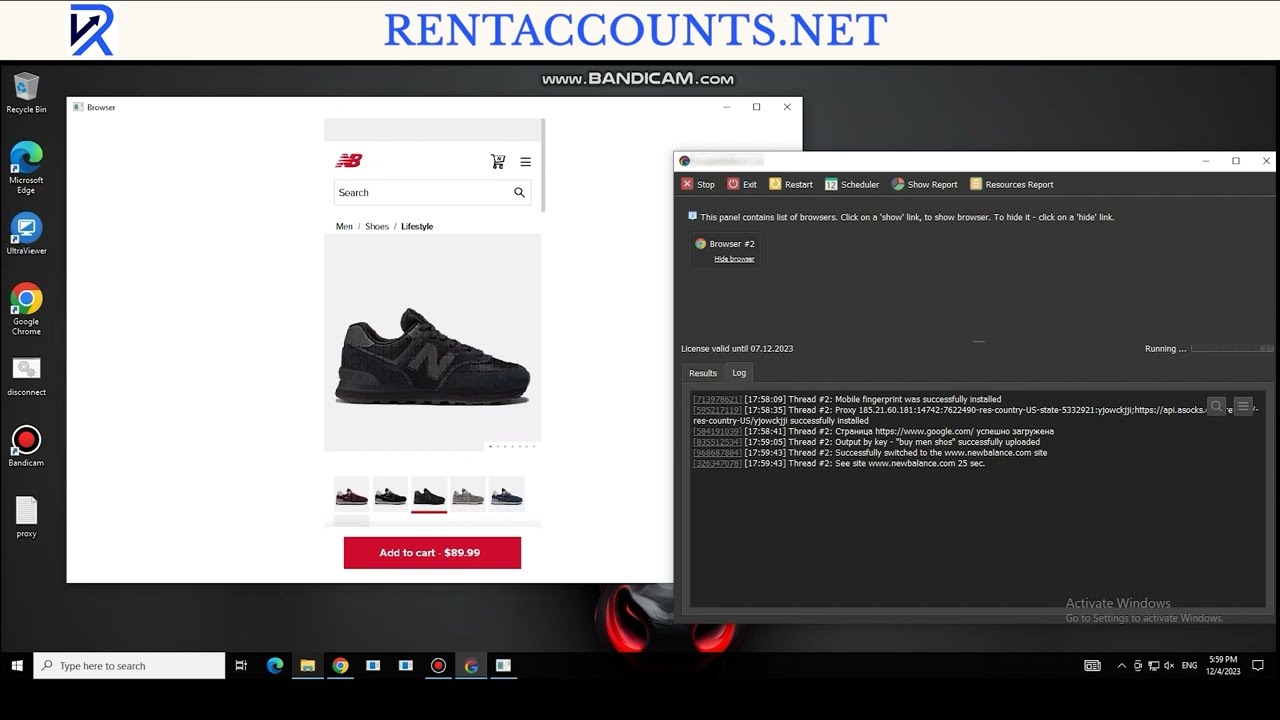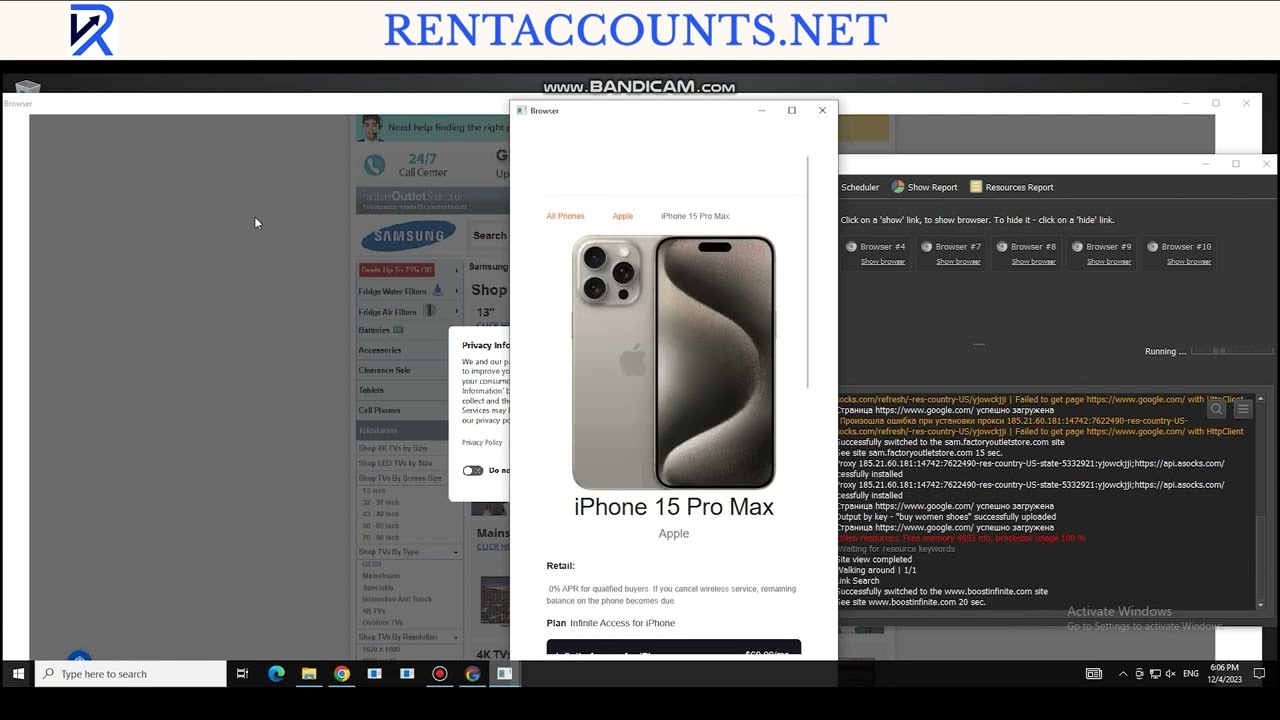Decrease your CPC or Take Down your Competitor Ads using our custom made Ads Click Bot. Updated software now works with: Google Search and Shopping ads, Microsoft Ads, Amazon Ads, Ebay Ads.
Managed Service – Price per month
We will run all actions for you on our servers, using our own proxies. Simply provide us with a few details (Country, Keywords, URL) you need to be clicked on, and we will perform the tasks for you.
Starter: Max 50 total clicks per day, 1 URL per month, Unlimited Keywords, USA only.
Advanced: 300 total clicks per day, 5 URL per month, Unlimited Keywords, World Wide.
Ultimate : 600 total clicks per day, 10 URL per month, Unlimited Keywords, World Wide.
Extreme : 1000 total clicks per day, 20 URL per month, Unlimited Keywords, World Wide.
Unmanaged Service – License Price per year
We provide you the software to run on your own servers. Proxies are not included.
You can leave a review after your order is finished.
Man I don’t know how their click bot does it but it took down 5 ads in like minutes. Well done guys
Goodbye competitors with this bot! My competitor was clicking on my ads and even got a ransom email from them asking for money to stop. Well this bot got my revenge with the Ultimate plan and their ads are down for good!
After testing many bots online I found their Ads click bot and tested it with the lowest managed plan for around $200. Now I bought the software but make sure to have good reliable residential or even mobile proxys.
A Google Ads click bot, also known as a click fraud bot, is a software program designed to simulate real user behavior by clicking on Google Ads ads. These bots are created with the purpose of artificially inflating the number of clicks on ads, which can lead to increased costs for advertisers and inaccurate data for campaign performance.
Click bots can be programmed to perform various actions, such as clicking on ads multiple times, clicking on competitor ads to drain their budgets, or even clicking on ads without any intention of making a purchase or conversion. These actions can disrupt the effectiveness of Google Ads campaigns and hinder the success of advertisers.
Click bots are typically created by individuals or groups with malicious intent. These bots are often deployed on multiple devices or through a network of compromised computers, known as a botnet. The botnet allows the click bots to distribute their activities across different IP addresses, making it difficult to detect and block them.
Click bots can mimic human behavior by imitating mouse movements, scrolling, and even random delays between clicks. This makes it challenging for Google Ads to differentiate between genuine user clicks and those generated by click bots.
The use of click bots in Google Ads can serve various purposes for those who employ them:
Google Ads click bots pose a significant threat to advertisers, as they can drain budgets, manipulate data, and hinder campaign performance. However, with the implementation of advanced detection systems and the vigilance of advertisers, it is possible to mitigate the impact of click bot fraud.
Google Ads is a popular online advertising platform that allows businesses to reach their target audience and drive traffic to their websites. However, like any other online platform, Google Ads is not immune to fraudulent activities. One such activity is the use of click bots.
To remove fake clicks on Google Ads, monitor for unusual activity like sudden spikes in clicks with low conversions or repeated clicks from the same IP. Exclude suspicious IP addresses in your campaign settings, adjust targeting to avoid problematic regions, and use conversion tracking to identify patterns of low-quality traffic.
Using this Ads click bot, you can easily decrease your cost per click, or you can take down your competitor ads, by exhausting their budget.
You can add any keywords, enter specific sites to click, add proxies and so on.
You can use any type of proxy, with rotation time, rotation link. In the settings you can choose a specific sites list, or click on any site for the given keyword, enter the number of clicks and choose from Google Search or Google Shopping Ads or both.
The emulation settings refer to the actions that are taken on the website, such as scroll, link clicks, in order to make the visit real. You can add proxies with rotation time, rotation link, and it works best with mobile and residential proxies. Here you can add your own browser profile, or you can let the program generate browser fingerprints for you. Fingerprints can be computer ones, mobile or a combination of both.
Demo: